ShopDreamUp AI ArtDreamUp
Deviation Actions
Because I get this asked through notes a lot, I decided to just make this. Because I am lazy to reply to each one of those.
The skin shader that I currently use is Skin+. It is an augmented version of the the standard SSS shader that is included with mental ray.

Now let's remove the textures from the non-organic bits and focus on her skin. I've also weakened the already faint back light.
Here's how Skin+ looks like:

Now here is Subsurface Scattering Fast Skin:

Focus on the areas that don't get much light. The most obvious one is her right thigh/waist area. While the difference might not be night and day now you will see how the advantage that Skin+ has right now will be even greater once we bring back the elements we temporarily removed.
Arch & Design and Blinn


As you can see, with the standard materials she looks rather lackluster, you will obviously need to tweak and boost your lighting to make this look even remotely decent.
The easiest tweak is to add a light yellow or pink shade to the specular slot.

But even then, it would still look meh.
Skin +(L), SSS(C) and Blinn(R)
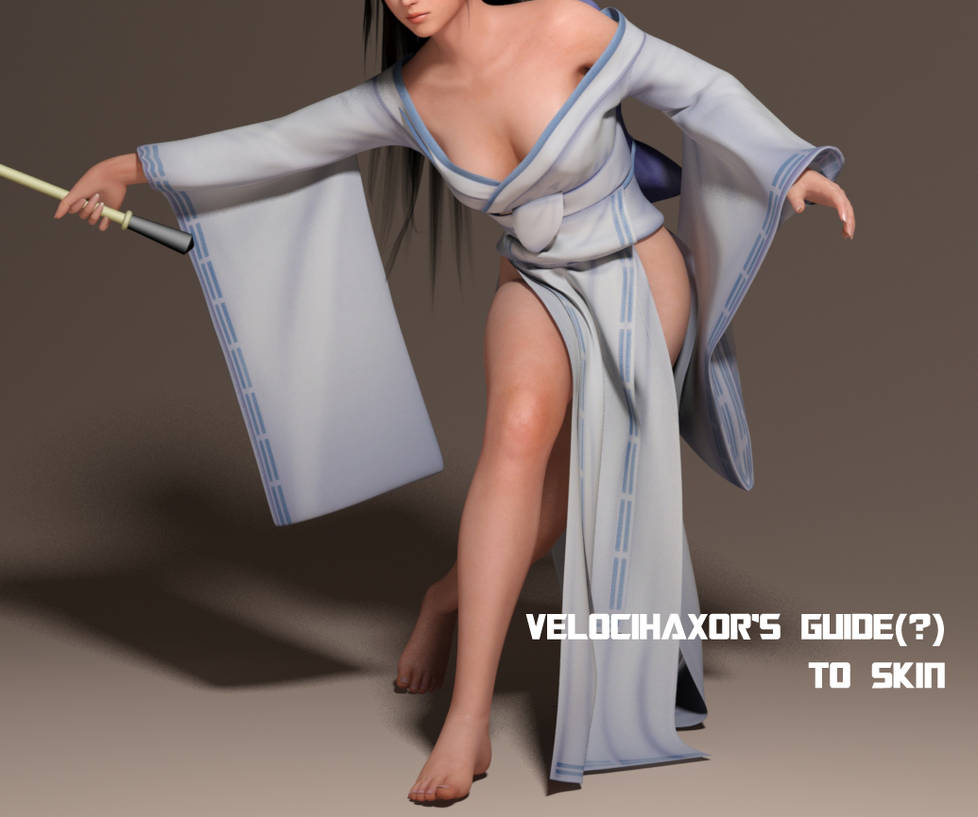


Will I do a tutorial on this? Maybe. Skin+ requires tweaking textures and new specular maps. So maybe I could do SSS, since it comes with Max anyway.
Velocihaxor out.
The skin shader that I currently use is Skin+. It is an augmented version of the the standard SSS shader that is included with mental ray.

Now let's remove the textures from the non-organic bits and focus on her skin. I've also weakened the already faint back light.
Here's how Skin+ looks like:

Now here is Subsurface Scattering Fast Skin:

Focus on the areas that don't get much light. The most obvious one is her right thigh/waist area. While the difference might not be night and day now you will see how the advantage that Skin+ has right now will be even greater once we bring back the elements we temporarily removed.
NOW HOW DOES IT LOOK LIKE WITHOUT ANY FORM OF SSS?
Arch & Design and Blinn


As you can see, with the standard materials she looks rather lackluster, you will obviously need to tweak and boost your lighting to make this look even remotely decent.
The easiest tweak is to add a light yellow or pink shade to the specular slot.

But even then, it would still look meh.
NOW LETS BRING ALL THE LIGHTS AND TEXTURES BACK (draft render settings from an earlier file, remember we only need to check colour, we don't need the image to be sharp nor the shadows to be accurate)
Skin +(L), SSS(C) and Blinn(R)
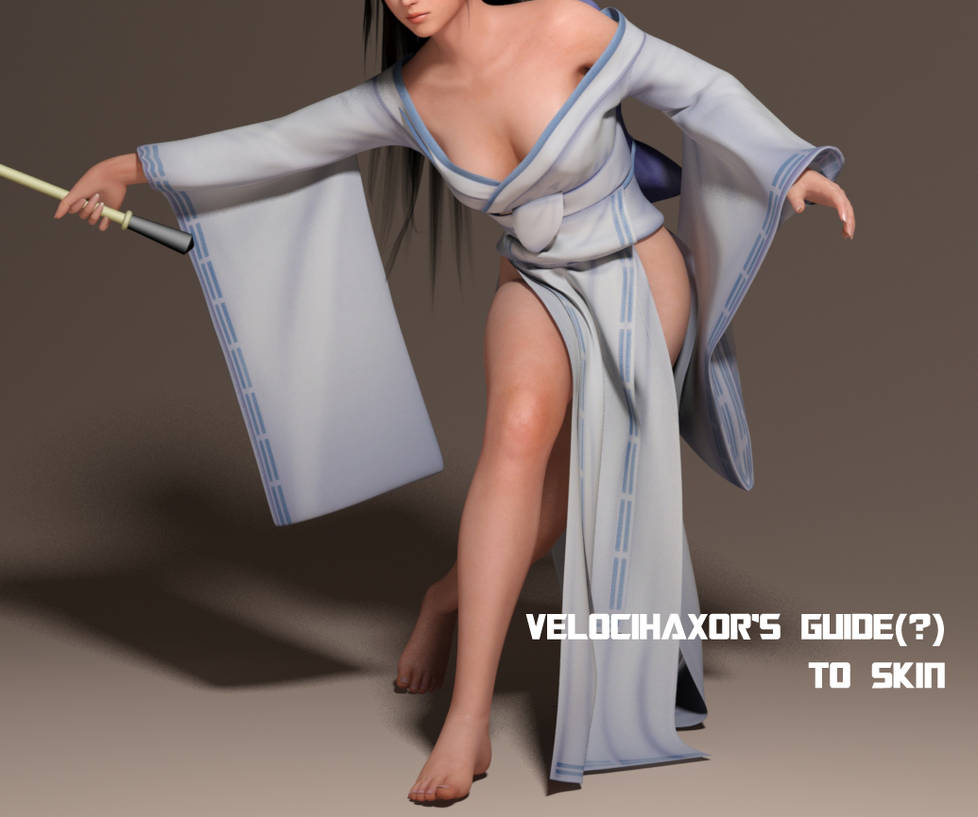


Will I do a tutorial on this? Maybe. Skin+ requires tweaking textures and new specular maps. So maybe I could do SSS, since it comes with Max anyway.
Velocihaxor out.
EZ DoA Mesh Extraction
For those of you who are impatient as fuck and can't wait for your favorite porter to click a few buttons, here's a guide on how to do it yourself.
Things you will need and things that you will need to do:Head over to Xentax and look for the following:
blp Converter
doa5Uarchivarius - For 360/ PC version of this can extract mesh data not skin weights. If you have the Steam Version of the game you can use ninja ripper to rip the files while the game is running.
Noesis is optional but it makes it easier to view stuff
Blender or 3ds Max. For the Blender bits, you might want to ask my slut Kamson.
*If
EZ Depth of Field in Max semi-tutorial
Ok so there are multiple ways to achieve depth of field in Max. But this is by far the easiest one and doesn't involve that much work.
Because I've said that there are other ways let's list them down. Or at least these are the ones that I know and personally tried.
1. In-Camera "true" depth of field. You can use this by going to your camera settings and enabling it. It is a multi-pass effect and to my understanding will "render" the image multiple times and interpolate between them to achieve the desired effect. Now the problem with this is that it will most likely yield crappy results under default settings, so you'll have to tweak every
Quick update. Also about your requests guys...
There might not be anything new from me this week due to school stuff. But I might squeeze in a mini tutorial for using SSS, Posing tips and using Photometric Lights for 3ds max. This way you can Velocihaxor-fy your images.
Now about your requests...
I've been getting a lot weird ones lately through notes. Guys and gals, sorry but I wont do porn. You have a lot of people doing that already like that-damn-Hitomi-guy (https://www.deviantart.com/that-damn-hitomi-guy) and Valurios (https://www.deviantart.com/valurios) you really don't need another one.
I can think of a way to fulfill some while keeping it slightly safe for work. Foot fetishism seems to be a thing among some of you(as it has been like the most requested thing...), and I
Your head-swapping chart (DoA5U)
As some of you might know, I actually have the game files and can port just about anything(including stages) from DoA5U. But, I don't have the time and patience like VeiradA (https://www.deviantart.com/veirada) to rename bones which is why I don't release XNALARA/XPS stuff. But for those that are interested in doing simple costume swaps here's what you need to know.
NOTE: The nude mods use Kasumi's body as far as I know. Because her base body(No Costume) is actually in the game files or you could use Alpha's body. I actually don't know for sure, but what you need to know is that only Kasumi and Helena's full unclothed bodies are actually in the game files, the rest are retrofitte
© 2015 - 2024 Velocihaxor
Comments9
Join the community to add your comment. Already a deviant? Log In
You should definitely show us more on this! Help educate some brothas (sisters?)!